
Travel App Security: Protecting Your Personal Data While Exploring the World
Published on October 7, 2024
In today's digital age, travel apps have become indispensable companions for modern explorers. However, with the convenience of having your entire journey managed through your smartphone comes the critical responsibility of protecting your personal data. This comprehensive guide will help you navigate the complex landscape of travel app security.
Understanding the Data You Share

Travel apps typically collect extensive personal information including your location data, payment details, passport information, travel preferences, and behavioral patterns. Understanding what data you're sharing is the first step toward protecting your privacy.
- Location tracking and GPS coordinates
- Credit card and payment information
- Identity documents and passport details
- Travel history and preferences
- Contact information and emergency contacts
Essential Privacy Settings to Configure
Location Services Management
One of the most critical privacy settings involves location tracking. While location services are essential for navigation and local recommendations, you should carefully control when and how apps access this information.
- Set location access to "While Using App" instead of "Always"
- Disable location history for apps that don't require it
- Review and delete stored location data regularly
- Turn off location-based advertising

Data Protection Measures

Encryption
Ensure your travel apps use end-to-end encryption for data transmission and storage.

Two-Factor Authentication
Enable 2FA on all travel apps that support it for an extra layer of security.

VPN Usage
Use a reliable VPN when accessing travel apps on public Wi-Fi networks.
Recognizing Secure Travel Apps
Not all travel apps are created equal when it comes to security. Here are key indicators of a trustworthy travel application:
Security Certifications
- SSL/TLS encryption certificates
- SOC 2 compliance
- GDPR compliance for European users
- Regular security audits
App Store Indicators
- High user ratings and reviews
- Regular updates and patches
- Transparent privacy policy
- Established developer reputation
Best Practices for Safe Travel App Usage
Before You Travel
- Review and update privacy settings on all travel apps
- Download offline maps and content to reduce data exposure
- Create strong, unique passwords for each travel app
- Back up important travel documents securely
- Research the data protection laws of your destination
During Your Trip
- Avoid using public Wi-Fi for sensitive transactions
- Log out of apps when not in use
- Monitor your accounts for unusual activity
- Use app-specific payment methods when possible
- Keep your apps updated with the latest security patches
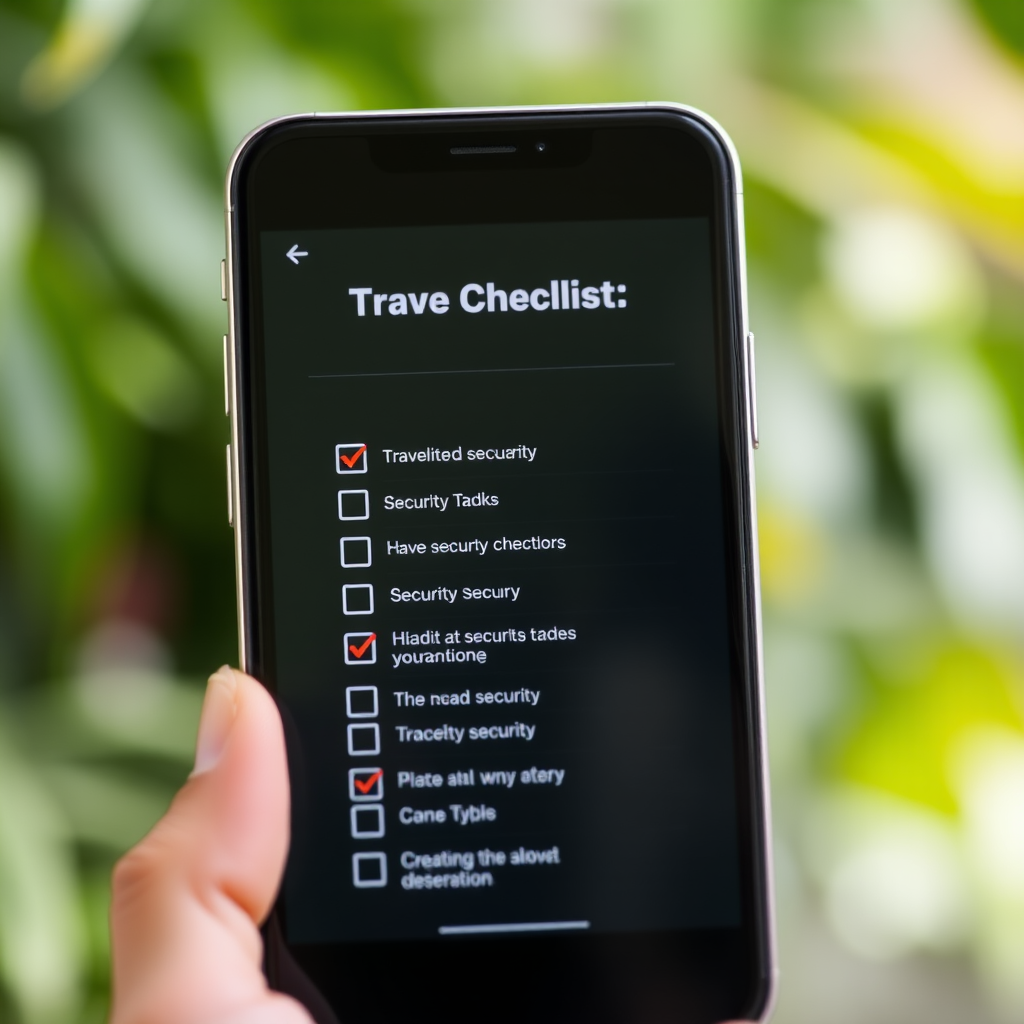
What to Do If Your Data Is Compromised
Immediate Actions
If you suspect your travel app data has been compromised, take these immediate steps:
- Change passwords for all affected accounts immediately
- Contact your bank and credit card companies
- Enable fraud alerts on your financial accounts
- Document the incident with screenshots and records
- Report the breach to the app developer and relevant authorities
- Monitor your credit reports for unusual activity
The Future of Travel App Security
As technology evolves, so do the security measures protecting your travel data. Emerging technologies like blockchain verification, biometric authentication, and AI-powered threat detection are making travel apps more secure than ever.
Biometric Security
Fingerprint and facial recognition are becoming standard features, providing secure access without compromising convenience.
Blockchain Verification
Decentralized verification systems are emerging to protect identity documents and travel credentials.
Key Takeaways
Protecting your personal data while using travel apps requires a proactive approach. By understanding what information you're sharing, configuring proper privacy settings, and following security best practices, you can enjoy the convenience of travel technology without compromising your privacy. Remember that security is an ongoing process, not a one-time setup.
Stay informed about the latest security features in your travel apps, regularly review your privacy settings, and always prioritize apps from reputable developers with strong security track records. Your personal data is valuable – protect it accordingly.